


GIMP, which stands for GNU Image Manipulation Program, is a powerful open-source image editing software. It offers a wide range of features and tools that make it a popular choice among photographers, graphic designers, and digital artists. GIMP is available for free and can be used on various operating systems, including Windows, macOS, and Linux.
One of the key advantages of GIMP is its versatility. It supports a vast array of file formats, allowing users to work with different types of images. Whether you want to retouch photos, create digital artwork, or design web graphics, GIMP provides the necessary tools to accomplish these tasks.
The software offers a comprehensive set of editing tools, such as selection tools, painting and drawing tools, layer management, and color correction options. GIMP also supports advanced features like customizable brushes, filters, and plugins, which can further enhance its functionality.
FotoWorks XL 2 is a user-friendly photo editing software that caters to both beginners and more advanced users. It offers a range of editing tools and features to enhance and transform your photos. With FotoWorks XL 2, you can easily retouch images, apply filters, adjust colors, and add creative effects to your pictures.
The software provides a clear and intuitive interface, making it easy to navigate and find the desired editing options. Whether you want to remove red-eye, smooth skin, or apply artistic filters, FotoWorks XL 2 offers a variety of tools to achieve your desired results.
In addition to basic editing features, FotoWorks XL 2 also includes more advanced functions like layer management, batch processing, and panorama stitching. These features enable users to work efficiently and enhance their workflow when dealing with multiple photos or complex editing tasks.
Ashampoo Photo Optimizer is a user-friendly photo editing software that focuses on automatic optimization. It is designed to make the editing process quick and effortless, especially for users who are new to photo editing. With just a few clicks, you can enhance your photos and improve their overall quality.
The software uses intelligent algorithms to automatically adjust colors, contrast, and exposure levels, resulting in better-looking images. It can also remove noise and correct common issues like red-eye or lens distortions. Ashampoo Photo Optimizer allows you to fine-tune the automatic adjustments or apply manual edits if desired.
In addition to its editing capabilities, Ashampoo Photo Optimizer offers various creative filters and effects to add a personal touch to your photos. You can apply vintage styles, create black and white images, or add artistic effects to make your pictures stand out.
Canva is a web-based graphic design platform that provides a wide range of tools and templates for creating various visual content, including social media graphics, presentations, posters, and more. It is known for its user-friendly interface and intuitive drag-and-drop functionality, making it accessible to users with little to no design experience.
With Canva, you can easily customize templates or create designs from scratch. It offers a vast library of fonts, graphics, and images to choose from, allowing you to create visually appealing and professional-looking designs. Canva also provides pre-set dimensions for different types of content, ensuring that your designs are optimized for specific platforms or purposes.
The platform offers collaboration features, making it suitable for teams or individuals working on design projects together. You can easily share your designs, gather feedback, and work on projects simultaneously with other users. Canva also offers a paid subscription service that unlocks additional features and content.
Fotor is a comprehensive online photo editing and design platform that caters to both casual users and professionals. It offers a wide range of editing tools, as well as design templates and resources, making it a versatile tool for various creative projects.
With Fotor, you can enhance your photos, apply filters and effects, adjust colors, and retouch images. The software provides a user-friendly interface with intuitive controls, allowing users to quickly navigate and access the desired editing options. Fotor also offers advanced editing features like batch processing, RAW file support, and layer management.
In addition to photo editing, Fotor includes a design module that allows users to create graphics, posters, social media posts, and more. It offers numerous templates and customizable elements, such as fonts, stickers, and backgrounds, making it easy to create visually appealing designs without extensive design knowledge.
Photo Pos Pro is a powerful photo editing software that combines professional-level features with a user-friendly interface. It caters to both beginners and advanced users, providing a wide range of tools and options to enhance and manipulate images.
The software offers a comprehensive set of editing tools, including selection tools, painting and drawing tools, color correction options, and advanced retouching features. Photo Pos Pro supports layers, allowing users to work non-destructively and apply edits selectively. It also provides a wide range of filters, effects, and textures to add creative touches to your photos.
Photo Pos Pro supports various file formats, including RAW files, and allows users to work with multiple images simultaneously. It also offers batch processing capabilities, making it efficient for editing and enhancing multiple photos at once.
Paint.NET is a free image editing software that offers a balance between simplicity and functionality. It provides essential editing tools and features without overwhelming the user with a complex interface. Paint.NET is available for Windows and is often considered an alternative to Microsoft Paint with added capabilities.
The software offers a range of tools for basic editing tasks, such as cropping, resizing, and rotating images. It also provides tools for adjusting colors, contrast, and saturation. Paint.NET supports layers, allowing users to work on different elements of an image separately.
While Paint.NET may not have as many advanced features as some other professional editing software, it offers a plugin system that allows users to extend its functionality. There is a vibrant community of plugin developers who create additional effects, filters, and tools that can be easily integrated into Paint.NET.
PhotoScape is a versatile photo editing software that provides a wide range of tools and features to enhance, retouch, and manage your photos. It offers a user-friendly interface with a tabbed layout, making it easy to navigate and access different editing functions.
PhotoScape includes basic editing tools like cropping, resizing, and adjusting colors. It also offers more advanced features such as batch editing, collage creation, and GIF creation. The software supports RAW file processing and provides options for retouching portraits, removing blemishes, and adding text or objects to images.
One of the standout features of PhotoScape is its extensive collection of filters and effects. Users can choose from a variety of preset filters or create their own custom effects using the software's adjustment tools. PhotoScape also offers tools for creating animated GIFs and slideshows, adding further versatility to the software.
Pixlr is a cloud-based photo editing platform that provides both web and mobile applications. It offers a range of tools and features to edit and enhance your photos, making it suitable for both casual users and professionals on the go.
Pixlr provides a user-friendly interface with intuitive controls, allowing users to easily access and apply various editing options. It offers basic editing tools like cropping, resizing, and adjusting colors, as well as more advanced features like layers, blending modes, and filters. Pixlr also supports non-destructive editing, allowing users to revert changes or make adjustments later on.
The platform includes a vast library of overlays, borders, stickers, and fonts that can be used to add creative elements to your photos. It also offers built-in tutorials and resources to help users improve their editing skills and explore new techniques.
Photoshop is the industry-standard image editing software developed by Adobe. It is widely recognized for its powerful features and extensive capabilities, making it the go-to choice for professional photographers, designers, and digital artists.
Photoshop offers a comprehensive set of tools for editing, retouching, and manipulating images. It provides advanced selection tools, precise control over colors and tones, and a wide range of filters and effects. Photoshop supports layers, allowing users to work non-destructively and composite multiple elements seamlessly.
One of the key strengths of Photoshop is its ability to work with RAW files, providing photographers with maximum flexibility and control over their images. It also offers advanced features like content-aware fill, camera shake reduction, and 3D editing capabilities.
While Photoshop is known for its professional-grade features, it also caters to beginners with simplified workflows and guided editing options. Adobe provides regular updates to Photoshop, introducing new features and improvements to enhance the software's functionality.
Aurora HDR is a specialized software designed for high-dynamic-range (HDR) photography. It allows photographers to merge multiple exposures of the same scene and create stunning images with a wide range of tones and details.
HDR photography involves capturing multiple photos at different exposure levels and combining them to achieve a greater dynamic range than what is possible with a single exposure. Aurora HDR simplifies this process by providing an intuitive interface and powerful algorithms for merging and tone mapping HDR images.
The software offers various tools and presets to enhance and fine-tune HDR images. Users can adjust exposure, contrast, colors, and details to create their desired look. Aurora HDR also provides advanced features like noise reduction, chromatic aberration correction, and selective editing options.
Aurora HDR is available for both Windows and macOS and can be used as a standalone application or as a plugin for other photo editing software like Adobe Photoshop.
Photolemur is an AI-powered photo editing software that automates the editing process. It uses artificial intelligence algorithms to analyze and enhance your photos, making it a quick and effortless solution for improving image quality.
Photolemur automatically adjusts colors, exposure, contrast, and other parameters to enhance your photos. It can detect and correct common issues like overexposure, underexposure, and noise. The software also offers options for fine-tuning the automatic adjustments or applying manual edits if desired.
The simplicity of Photolemur makes it an ideal choice for users who want to improve their photos without spending much time on manual editing. It can be especially useful for processing large batches of images or quickly enhancing snapshots taken with smartphones or compact cameras.
Photolemur is available as standalone software for Windows and macOS, as well as a plugin for Adobe Lightroom and Apple Photos.
Lightroom is a comprehensive photo editing and management software developed by Adobe. It is designed specifically for photographers and offers a range of tools and features to streamline their workflow, from organizing and importing photos to editing and sharing them.
One of the key strengths of Lightroom is its non-destructive editing capabilities. It allows photographers to make adjustments to their photos without altering the original image file. Lightroom uses a catalog system to manage photos, keeping track of edits, metadata, and organization.
The software provides a wide range of editing tools and options, including exposure adjustments, color correction, noise reduction, and lens corrections. Lightroom also offers advanced features like local adjustments, gradient filters, and the ability to work with RAW files.
Lightroom integrates seamlessly with other Adobe software, such as Photoshop, allowing users to easily transfer photos between applications for more advanced editing. It also offers cloud-based storage and synchronization, enabling photographers to access their photos and edits across multiple devices.
Movavi Photo Editor is a versatile multimedia software company that offers a range of products for photo editing, video editing, screen recording, and more. Movavi Photo Editor's photo editing software provides an intuitive interface and essential editing tools for enhancing and retouching your photos.
With Movavi Photo Editor, you can easily adjust colors, brightness, and contrast, crop and rotate images, remove unwanted objects, and apply artistic filters and effects. The software also offers features like batch processing, collage creation, and support for various file formats.
Movavi Photo Editor's photo editing software is suitable for both beginners and casual users who want to improve their photos without delving into complex editing techniques. It provides a straightforward editing workflow and delivers satisfying results with minimal effort.
Affinity Photo is a professional-grade photo editing software developed by Serif. It offers a wide range of advanced tools and features for editing, retouching, and manipulating images, making it a popular choice among photographers, designers, and digital artists.
Affinity Photo provides a comprehensive set of editing tools, including selection tools, layer management, blending modes, and advanced retouching capabilities. It supports RAW file processing and offers precise control over colors, exposure, and tonal adjustments. The software also includes advanced features like focus stacking, HDR merging, and panorama stitching.
One of the standout features of Affinity Photo is its performance and speed. It utilizes advanced algorithms and optimized processing to deliver smooth and responsive editing even with large files or complex editing tasks. Affinity Photo is available for both Windows and macOS.
PhotoDirector is a feature-rich photo editing software developed by CyberLink. It offers a wide range of editing tools and features, making it suitable for both beginners and advanced users who want to enhance and transform their photos.
PhotoDirector provides a user-friendly interface with clear navigation and intuitive controls. It offers basic editing tools like cropping, resizing, and adjusting colors, as well as advanced features such as layer editing, content-aware removal, and object cloning.
The software includes a wide range of filters and effects to add creative touches to your photos. It also offers tools for portrait retouching, allowing you to smooth skin, remove blemishes, and enhance facial features. PhotoDirector supports RAW file processing and provides options for managing and organizing your photo library.
Luminar is a powerful photo editing software that combines advanced editing tools with artificial intelligence capabilities. It offers a wide range of features and options to enhance, retouch, and transform your photos.
Luminar uses AI algorithms to automatically analyze and adjust various aspects of your photos, including exposure, colors, details, and more. It provides AI-powered filters and presets that can instantly enhance your images or serve as starting points for further customization.
The software offers a user-friendly interface with intuitive controls and a customizable workspace. It provides advanced editing tools like layers, masking, blending modes, and advanced color grading options. Luminar also supports non-destructive editing, allowing you to experiment and make changes without altering the original image file.
In addition to its editing capabilities, Luminar includes features like digital asset management, batch processing, and options for sharing your photos directly from the software. Luminar is available for both Windows and macOS.
inPixio is a user-friendly photo editing software that offers a range of tools and features to enhance, retouch, and transform your photos. It caters to both beginners and more advanced users who want to improve their images with ease.
inPixio provides a straightforward interface with intuitive controls, making it easy to navigate and access the desired editing options. It offers basic editing tools like cropping, resizing, and adjusting colors, as well as more advanced features such as photo restoration, background removal, and object cloning.
The software includes a variety of filters and effects that can be applied to your photos with a single click. It also offers creative tools for adding text, frames, and other decorative elements to your images. inPixio supports batch processing, allowing you to apply edits or effects to multiple photos simultaneously.
BeFunky is an all-in-one online photo editing and graphic design platform. It offers a wide range of tools and features to enhance your photos and create visually appealing designs.
BeFunky provides a user-friendly interface with intuitive controls and a drag-and-drop functionality. It offers basic editing tools like cropping, resizing, and adjusting colors, as well as more advanced features such as exposure adjustments, filters, and effects. The software also includes tools for retouching portraits, removing blemishes, and enhancing facial features.
In addition to photo editing, BeFunky offers a comprehensive design module that allows users to create graphics, collages, social media posts, and more. It provides customizable templates, a vast library of graphics and fonts, and options for adding text, shapes, and other elements to your designs.
BeFunky is available as a web-based application, allowing users to access their projects and photos from any device with an internet connection.
Snappa is an online graphic design tool that specializes in creating visually appealing graphics for social media, marketing materials, and more. It offers a range of templates, fonts, and graphics to help users create professional-looking designs without the need for design expertise.
Snappa provides a user-friendly interface with a drag-and-drop functionality. It offers pre-set dimensions for various platforms and purposes, ensuring that your designs are optimized and visually appealing. The software includes a library of high-quality stock photos and graphics that can be easily customized to suit your needs.
In addition to its design features, Snappa provides basic photo editing tools like cropping, resizing, and adjusting colors. It also offers options for adding text, shapes, and filters to your photos. Snappa is suitable for individuals, small businesses, and marketers who want to create eye-catching visuals for their online presence.
PortraitPro is a specialized photo editing software designed for portrait retouching. It offers a range of tools and features specifically tailored to enhance facial features, smooth skin, and improve the overall appearance of portrait photos.
PortraitPro uses advanced facial recognition technology to automatically detect and analyze facial features. It provides tools for adjusting and enhancing specific elements, such as eyes, lips, nose, and skin. The software also offers options for removing blemishes, reducing wrinkles, and enhancing facial contours.
The software provides a user-friendly interface with intuitive controls, making it easy to navigate and apply the desired edits. PortraitPro offers various presets and sliders for achieving different looks and styles, allowing users to fine-tune their edits to match their creative vision.
PortraitPro is available for both Windows and macOS and is commonly used by professional photographers, portrait studios, and retouchers.
Corel PaintShop Pro is a comprehensive photo editing software that provides a range of professional-grade tools and features. It offers advanced editing capabilities while maintaining a user-friendly interface, making it suitable for both beginners and experienced users.
PaintShop Pro offers a wide range of editing tools, including selection tools, layers, masks, and advanced retouching features. It provides precise control over colors, tones, and details, allowing users to achieve their desired results. The software also includes a variety of filters, effects, and artistic touches to add creative elements to your photos.
One of the standout features of PaintShop Pro is its integration with other Corel software. It allows users to easily transfer files and projects between PaintShop Pro, CorelDRAW, and other Corel products, enabling a seamless workflow.
PaintShop Pro supports RAW file processing and offers features like HDR merging, panorama stitching, and batch processing. It is available for both Windows and macOS.
ON1 Photo RAW is a comprehensive photo editing software that combines powerful editing tools with a user-friendly interface. It offers a range of features for enhancing and retouching your photos, as well as managing and organizing your photo library.
ON1 Photo RAW provides a non-destructive editing workflow, allowing users to make adjustments without altering the original image file. It offers a wide range of editing tools, including exposure adjustments, color grading, retouching tools, and advanced masking capabilities. The software also includes a variety of filters and effects to add creative touches to your photos.
In addition to its editing capabilities, ON1 Photo RAW provides features for managing and organizing your photo library. It offers options for keyword tagging, metadata editing, and searching for photos based on specific criteria. The software also includes built-in presets and customizable workspaces to streamline your editing process.
ON1 Photo RAW supports RAW file processing and is available for both Windows and macOS.
DxO PhotoLab is a professional photo editing software that offers advanced editing tools and features for enhancing and optimizing your photos. It is known for its powerful algorithms and automatic corrections, making it a popular choice among photographers who want to achieve the best possible image quality.
DxO PhotoLab provides precise control over exposure, colors, and tonal adjustments. It offers advanced features like lens corrections, noise reduction, and selective adjustments. The software also includes a range of creative tools, filters, and presets to add artistic touches to your photos.
One of the standout features of DxO PhotoLab is its automatic correction capabilities. It uses advanced algorithms to analyze your photos and apply adjustments to correct common issues like distortion, chromatic aberration, and noise. The software also includes a database of camera and lens profiles, allowing it to optimize the image quality based on your specific equipment.
DxO PhotoLab supports RAW file processing and offers a customizable workspace and intuitive controls for a smooth editing experience. It is available for both Windows and macOS.
ACDSee Photo Studio is a comprehensive photo editing and management software that offers a wide range of tools and features for photographers of all skill levels. It provides a user-friendly interface and powerful editing capabilities to enhance, organize, and share your photos efficiently.
ACDSee Photo Studio offers a variety of editing tools, including basic adjustments like exposure, color balance, and cropping, as well as more advanced features such as layers, masks, and advanced retouching tools. The software supports RAW file processing, allowing photographers to have full control over their images.
In addition to its editing capabilities, ACDSee Photo Studio includes powerful management tools for organizing and categorizing your photo library. It offers features like keyword tagging, rating, and sorting, making it easy to find and access your photos quickly. The software also provides options for batch processing and batch renaming, saving photographers valuable time.
Capture One is a professional-grade photo editing software developed by Phase One. It is known for its exceptional image quality, powerful editing capabilities, and tethered shooting functionality, making it a popular choice among professional photographers and studios.
Capture One offers a comprehensive set of editing tools, including advanced color grading, precise exposure adjustments, and detailed retouching capabilities. It supports RAW file processing and provides excellent control over colors, tones, and details. The software also includes features like layer-based editing, local adjustments, and advanced masking options.
One of the standout features of Capture One is its tethered shooting functionality. It allows photographers to connect their camera directly to the software and capture images in real-time. This feature is particularly useful for studio shoots or situations where instant image feedback is required.
PhotoDiva is a user-friendly photo editing software designed specifically for enhancing and retouching portrait photos. It offers a range of tools and features to improve skin tones, smooth out imperfections, and enhance facial features, making it a popular choice among portrait photographers and enthusiasts.
PhotoDiva provides intuitive controls and a straightforward interface, allowing users to easily navigate and apply desired edits. It offers features like skin smoothing, blemish removal, teeth whitening, and wrinkle reduction. The software also includes options for enhancing eyes, adjusting hair color, and applying makeup effects.
In addition to its portrait retouching capabilities, PhotoDiva offers basic editing tools like cropping, resizing, and color adjustments. It provides various filters and effects to add creative touches to your photos. PhotoDiva is suitable for both beginners and more advanced users who want to achieve professional-looking portrait results.
Inkscape is a powerful and free vector graphics editor that provides a wide range of tools and features for creating and editing vector-based artwork. It is a popular choice among graphic designers, illustrators, and artists who work with scalable graphics.
Inkscape offers a comprehensive set of drawing and editing tools, including shape creation, text manipulation, path editing, and gradient fills. It supports various file formats, including SVG, PDF, and EPS, allowing users to work seamlessly with other design software.
The software provides a user-friendly interface and a customizable workspace. It includes features like layers, object grouping, and alignment options, making it easy to organize and manage complex artwork. Inkscape also supports extensions and plugins, allowing users to enhance the software's functionality based on their specific needs.
PicMonkey is an online photo editing and graphic design platform that offers a range of tools and features for creating stunning visuals. It provides a user-friendly interface and a variety of templates, fonts, and graphics to help users bring their creative ideas to life.
PicMonkey offers basic editing tools like cropping, resizing, and adjusting colors, as well as more advanced features such as layers, filters, and effects. The software also includes options for retouching portraits, removing blemishes, and enhancing facial features.
In addition to its photo editing capabilities, PicMonkey provides a comprehensive design module that allows users to create graphics, collages, social media posts, and more. It offers customizable templates, a vast library of graphics and fonts, and options for adding text, shapes, and other elements to your designs.
PicMonkey is available as a web-based application, allowing users to access their projects and photos from any device with an internet connection.
Zoner Photo Studio is a versatile photo editing and management software that offers a wide range of tools and features for photographers. It provides a user-friendly interface, powerful editing capabilities, and efficient photo organization functionalities.
Zoner Photo Studio offers a variety of editing tools, including basic adjustments like exposure, color balance, and cropping, as well as more advanced features such as layers, masks, and advanced retouching tools. The software supports RAW file processing, allowing photographers to have full control over their images.
In addition to its editing capabilities, Zoner Photo Studio includes powerful management tools for organizing and categorizing your photo library. It offers features like keyword tagging, rating, and sorting, making it easy to find and access your photos quickly. The software also provides options for batch processing, batch renaming, and creating backups of your photo collection.
Zoner Photo Studio offers a seamless workflow, from importing and organizing your photos to editing and sharing them. It is available for both Windows and macOS, catering to photographers of all levels of expertise.
In conclusion, the above-mentioned photo editing software options provide a wide range of features and capabilities to enhance, retouch, and transform your photos. Whether you're a beginner, enthusiast, or professional, there is a software solution available to suit your needs and creative vision. From basic editing tools to advanced features, these software options offer diverse functionalities and user-friendly interfaces to help you achieve stunning results in your photo editing journey.
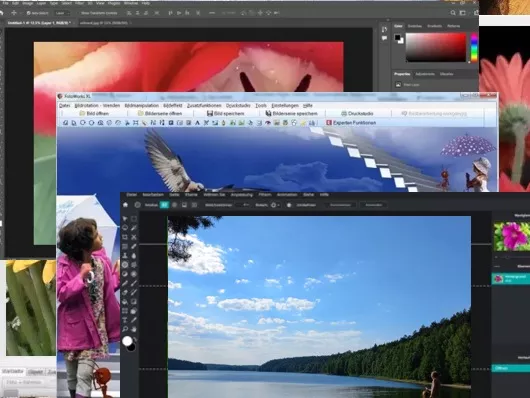
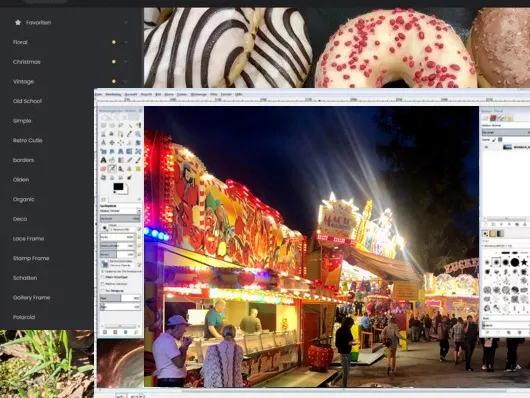
 Image Editing
Image Editing

Here is the list of the 30 best and most popular photo editing software







