



GIMP, which stands for GNU Image Manipulation Program, is a powerful and free open-source image editing software. It offers a wide range of features and tools that rival even some paid alternatives. GIMP is available for multiple operating systems, including Windows, macOS, and Linux, making it accessible to a large user base.
With GIMP, users can perform various tasks related to image editing and manipulation. It supports the editing of raster graphics, as well as vector graphics. GIMP includes tools for retouching, cropping, resizing, and adjusting colors in images. Additionally, it provides advanced features like layers, masks, and filters, allowing users to create stunning and professional-looking edits.
One of the standout features of GIMP is its extensive plugin support. Users can enhance the functionality of GIMP by installing various plugins and scripts created by the community. This enables them to customize their workflow and achieve specific editing tasks with ease. Furthermore, GIMP supports a wide range of file formats, including popular ones like JPEG, PNG, GIF, and TIFF.
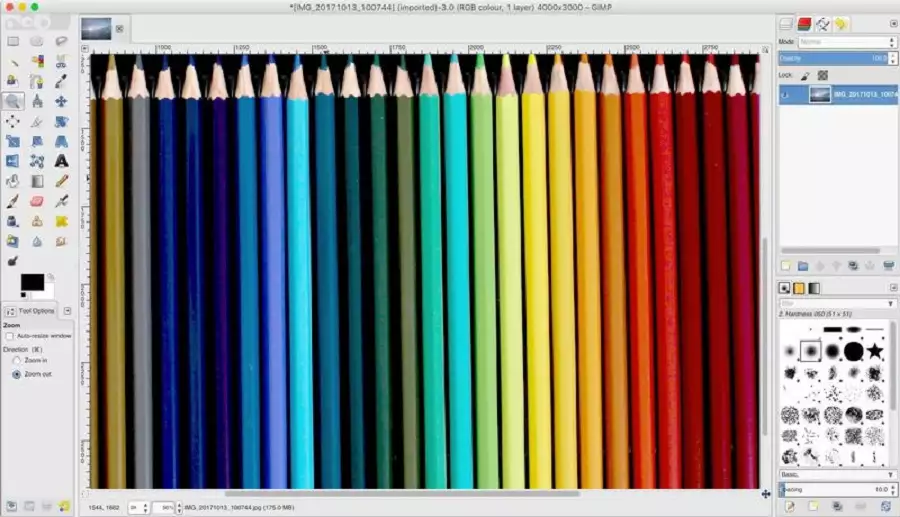
FotoWorks XL 2 is a comprehensive photo editing software that offers a range of powerful features for both beginners and advanced users. With its intuitive user interface, FotoWorks XL 2 allows users to enhance and manipulate their photos effortlessly.
One of the key features of FotoWorks XL 2 is its extensive range of editing tools. Users can adjust colors, brightness, contrast, and saturation to bring out the best in their images. The software also offers various artistic filters and effects, enabling users to apply creative touches to their photos. In addition, FotoWorks XL 2 provides tools for retouching, removing red-eye, and eliminating unwanted elements from images.
Another notable feature of FotoWorks XL 2 is its batch processing capability. Users can apply the same edits to multiple photos simultaneously, saving time and effort. This is particularly useful for photographers or individuals who need to process large numbers of images.
FotoWorks XL 2 supports a wide range of file formats, allowing users to import and export their images in different formats. It also provides printing options, enabling users to create physical copies of their edited photos.
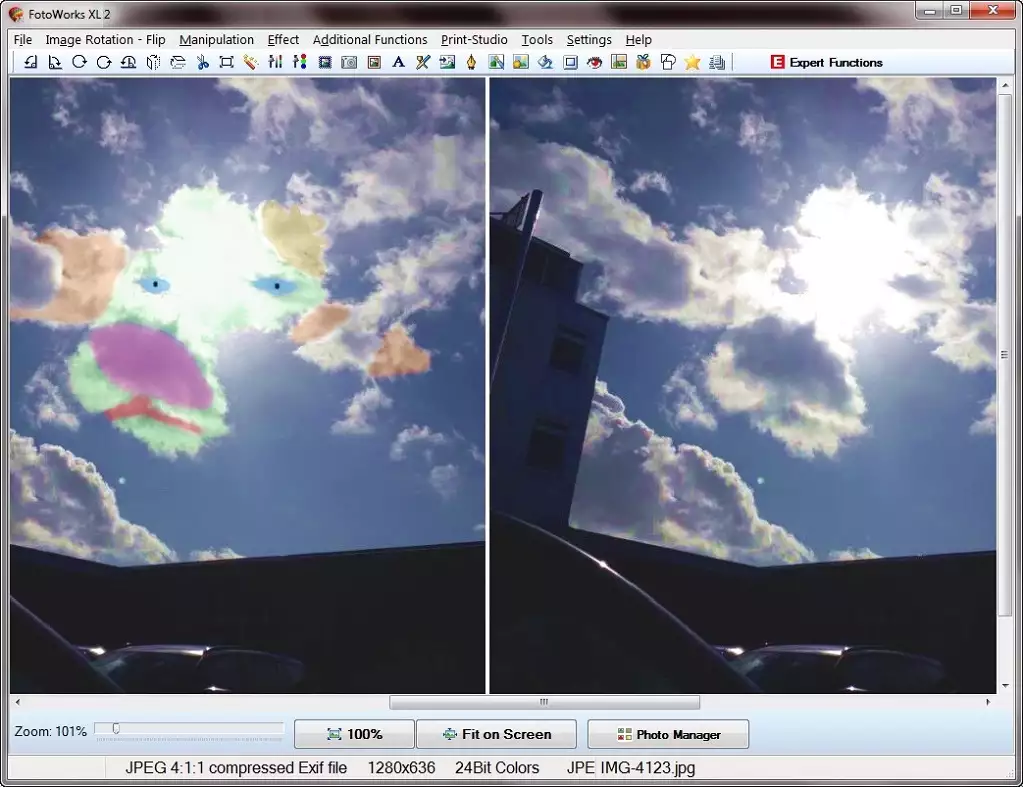
Photoshop Express is a simplified version of the renowned Adobe Photoshop, designed specifically for mobile devices and web browsers. It offers a user-friendly interface and a range of editing tools that allow users to enhance and transform their photos on the go.
With Photoshop Express, users can make basic adjustments to their images, such as cropping, rotating, and resizing. It also provides tools for adjusting colors, exposure, and clarity, enabling users to achieve the desired look for their photos. Additionally, Photoshop Express offers a variety of filters and effects to add creative touches to images.
One of the notable features of Photoshop Express is its integration with Adobe Creative Cloud. This allows users to access their photos from various devices and sync their edits seamlessly. Furthermore, users can easily share their edited photos directly from the app to social media platforms or save them to their device's gallery.
Photoshop Express is available as a free app, with optional in-app purchases for additional features and filters. It caters to both casual users who want to enhance their photos quickly and professional photographers who need a mobile editing solution.
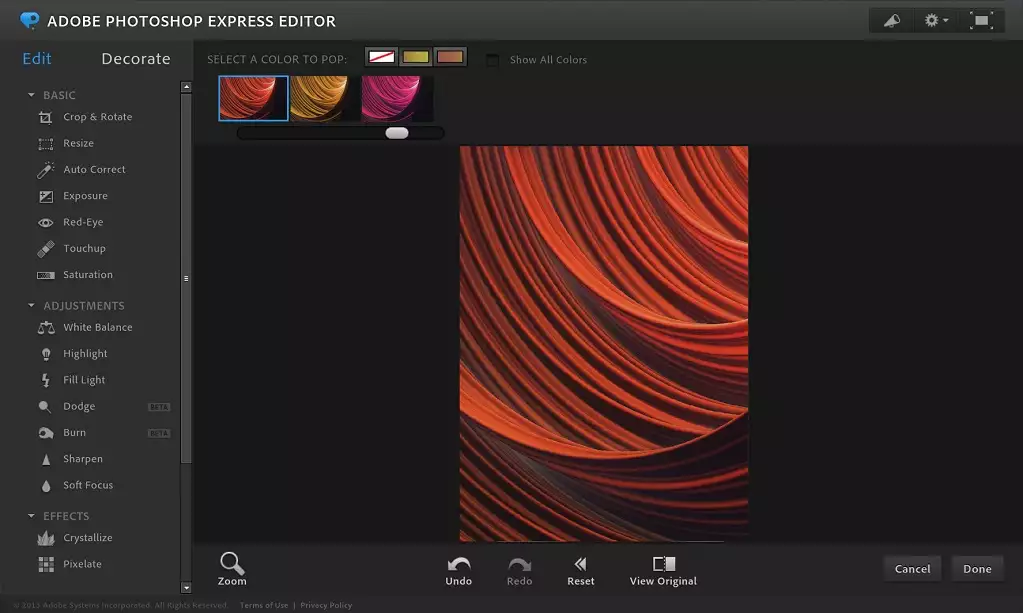
Pixlr is a cloud-based photo editing software that offers a range of features and tools for editing and enhancing images. It provides a user-friendly interface and supports multiple platforms, including web browsers and mobile devices.
With Pixlr, users can perform various editing tasks, such as adjusting colors, cropping, and resizing images. It offers a comprehensive set of tools for retouching, removing blemishes, and applying selective edits to specific areas of an image. Pixlr also provides a wide range of filters and effects to add creative touches to photos.
One of the standout features of Pixlr is its layer-based editing system. Users can work with multiple layers, allowing for non-destructive edits and precise control over the editing process. This is particularly useful for advanced users and graphic designers who need to create complex compositions.
Pixlr offers both a free version and a premium version with additional features and content. The free version provides access to essential editing tools, while the premium version offers advanced tools, additional filters, and priority support.
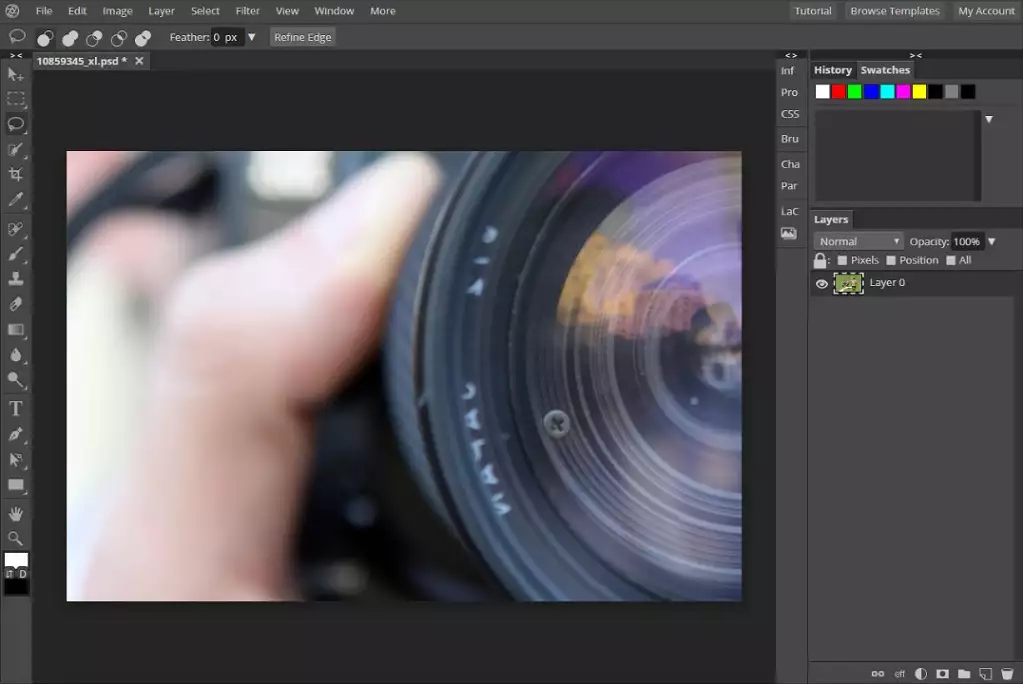
PhotoScape is a versatile and user-friendly photo editing software that offers a range of features for enhancing and manipulating images. It is available for free and compatible with Windows and macOS operating systems.
One of the key features of PhotoScape is its batch editor, which allows users to edit multiple photos simultaneously. Users can apply various adjustments, such as resizing, color correction, and sharpening, to a batch of photos with just a few clicks. This feature is particularly useful for individuals who need to process large numbers of images quickly.
PhotoScape also provides a wide range of editing tools for individual image editing. Users can crop, rotate, and flip images, as well as adjust colors, brightness, and contrast. Additionally, PhotoScape offers various filters, effects, and frames to add creative touches to photos.
Another notable feature of PhotoScape is its ability to create animated GIFs. Users can easily combine multiple images into a GIF and customize the animation speed and loop options. This feature allows for fun and engaging image sharing on social media platforms.
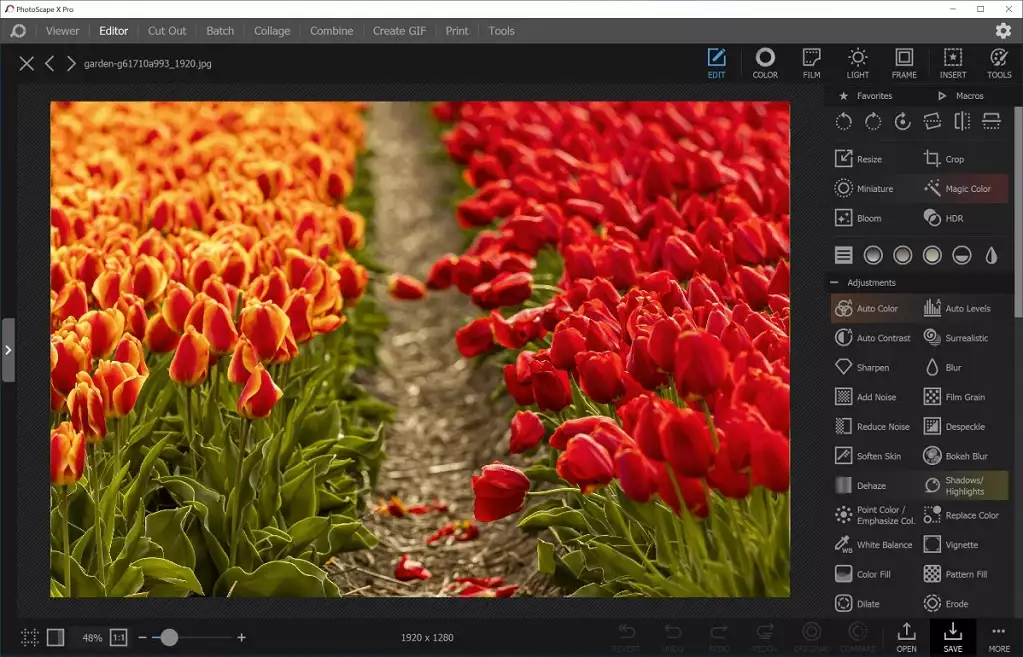
Fotor is a comprehensive online photo editing platform that offers a range of features and tools for enhancing and retouching images. It provides an intuitive interface and supports multiple platforms, including web browsers, Windows, macOS, iOS, and Android.
With Fotor, users can make basic adjustments to their photos, such as cropping, rotating, and resizing. It offers a range of editing tools for adjusting colors, exposure, and sharpness, allowing users to enhance the overall look of their images. Fotor also provides a wide selection of filters and effects to add artistic touches and create unique styles.
One of the standout features of Fotor is its one-click enhancement tool. With a single click, users can automatically enhance their photos, making them look more vibrant and appealing. This feature is especially useful for beginners who want to quickly improve the quality of their photos without extensive manual adjustments.
Fotor also includes tools for retouching portraits, removing blemishes, and applying makeup effects. Users can achieve professional-level portrait retouching without the need for advanced editing skills.
In addition to photo editing, Fotor offers other features like collage-making, design templates, and HDR photography. It provides a comprehensive suite of tools for users to express their creativity and achieve stunning results.

In conclusion, all the mentioned photo editing software options, including GIMP, FotoWorks XL 2, Photoshop Express, Pixlr, PhotoScape, and Fotor, offer a range of features and tools to enhance and manipulate images. Whether you are a beginner or an advanced user, there is a suitable option for your editing needs. Consider your preferences, budget, and desired level of complexity when choosing the right software for your photo editing projects.
It really depends on users needs and what they are looking for in an image editing software. These are just a few of our top picks, but there are a lot of other great free photo editors available as well and try out a few different ones and see which one works best. Notwithstanding, it is contemporary as well as productive that everyone with the search for a light-weight application normally arrives at the goal. Moreover, some functions are not even needed initially. The app is self-explanatory in a way. That is, unlike various other photos editing software, there are no hard-to-find buttons that the user has to search for a long time. As far as photographing and post-processing photos are concerned, there are no limits to imagination.







